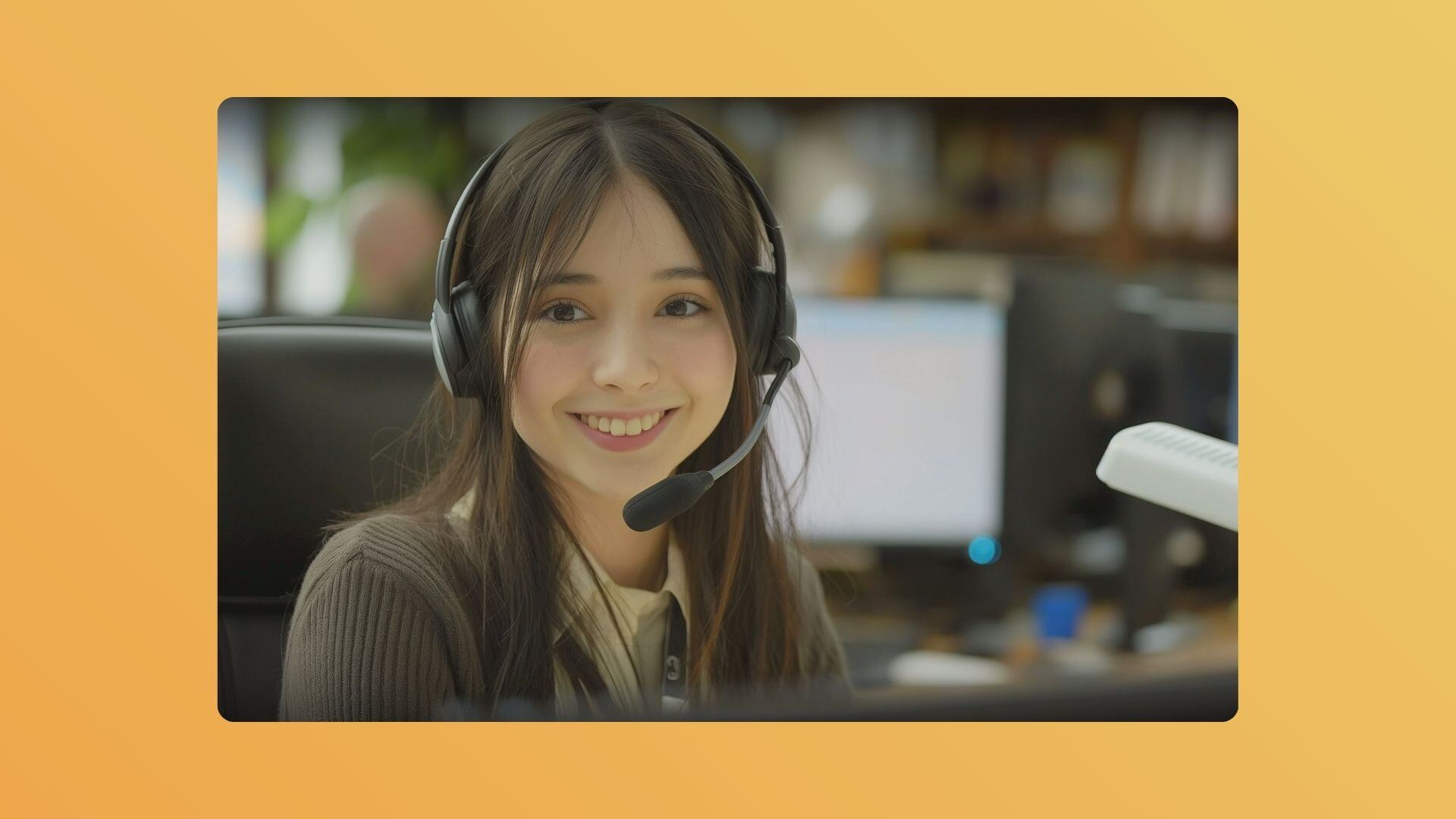Zendesk AI Agent Advanced Guide: CX Automation by Gravity CX
Hugo Richard
·
3 minute read
Key Takeaways
- Zendesk AI agents help support teams handle common requests without losing context or control.
- Good AI agent design focuses on clarity, limits, and handover, not replacing humans.
- Governance, data quality, and testing matter more than clever prompts.
- The best results come from combining automation with human support.
Introduction
Zendesk AI agents let support teams handle more requests without losing quality, context, or customer trust, as long as they are well designed and managed.
What Is a Zendesk AI Agent?
A Zendesk AI agent is an automated assistant that helps answer customer questions, complete simple tasks, and route conversations using AI. These agents sit inside Zendesk and work across chat, messaging, and help centres.
Unlike basic chatbots, Zendesk AI agents can:
- Understand intent
- Pull answers from knowledge bases.
- Use generative AI to respond naturally.
- Hand off to humans with the entire context.
They’re best used for high-volume, repeatable questions, not complex or emotional issues.
When Zendesk AI Agents Make Sense (And When They Don’t)
AI agents work well when:
- Customers ask the same questions repeatedly.
- Answers already exist in help articles or internal docs.
- Speed matters more than deep judgment.
Common examples include:
- “Where is my order?”
- Password resets
- Account or billing questions
- Basic HR or IT requests
They don’t work well when:
- Issues are highly emotional.
- The request is unusual or risky.
- Data quality is poor.
- There’s no clear escalation path.
AI should decrease workload, not create frustration.
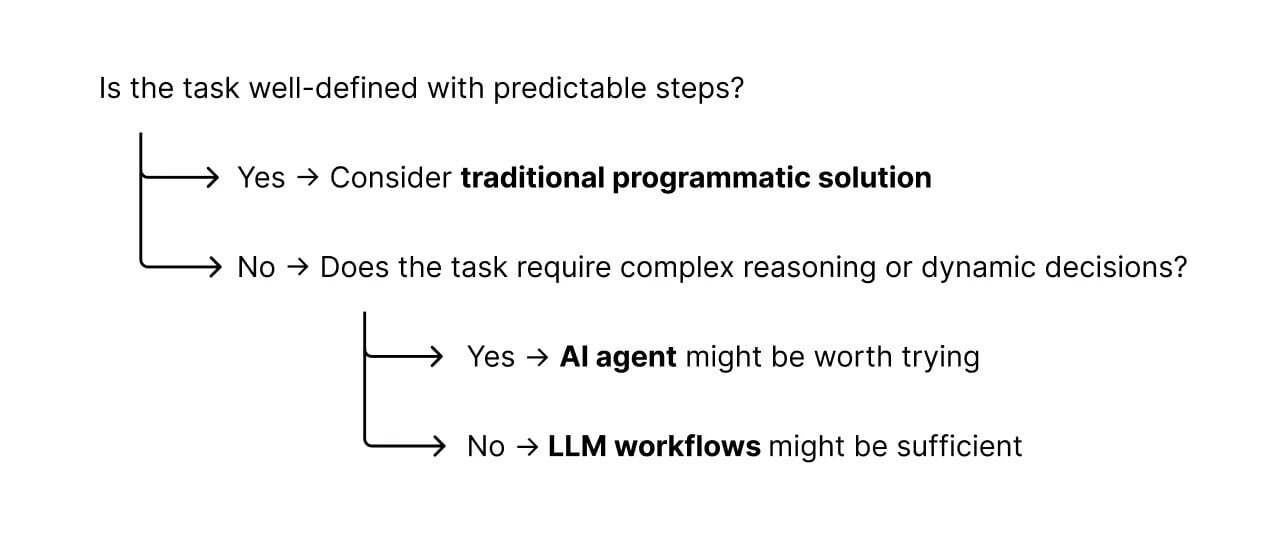
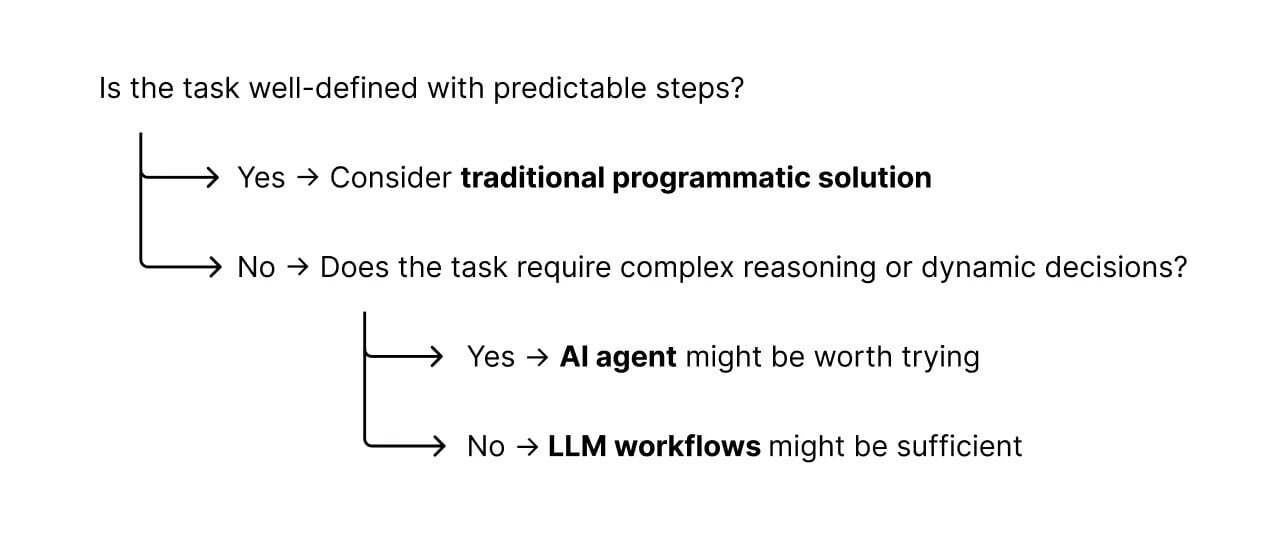
Author: Guodong (Troy) Zhao
Designing Zendesk AI Agents the Right Way
Good AI agents aren’t clever. They’re transparent, predictable, and honest.
1. Start With Clear Goals
Before building anything, decide:
- What should the AI agent handle?
- What should always go to a human?
- What does “success” look like?
If you can’t answer those, don’t deploy yet.
Author: Rachael Mullins
2. Conversation Design Still Matters
AI responses should sound genuine, but not try to act like a human.
Key principles:
- Be clear that the user is chatting with AI.
- Keep responses to the point and clear.
- Ask one question at a time.
- Confirm before closing the conversation.
A simple loop works best:
Welcome → Understand → Respond → Confirm → Escalate or Close
Welcome → Understand → Respond → Confirm → Escalate or Close
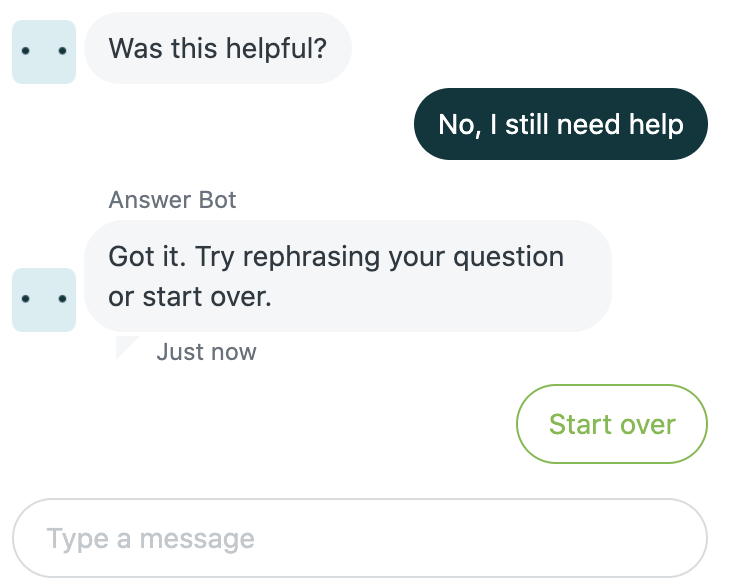
3. Intent and Data Come First
Zendesk AI agents rely on:
- Clean knowledge articles
- Clear intents
- Structured data
If your help centre is outdated or messy, AI will quickly surface those problems. Fix the content before adding automation.
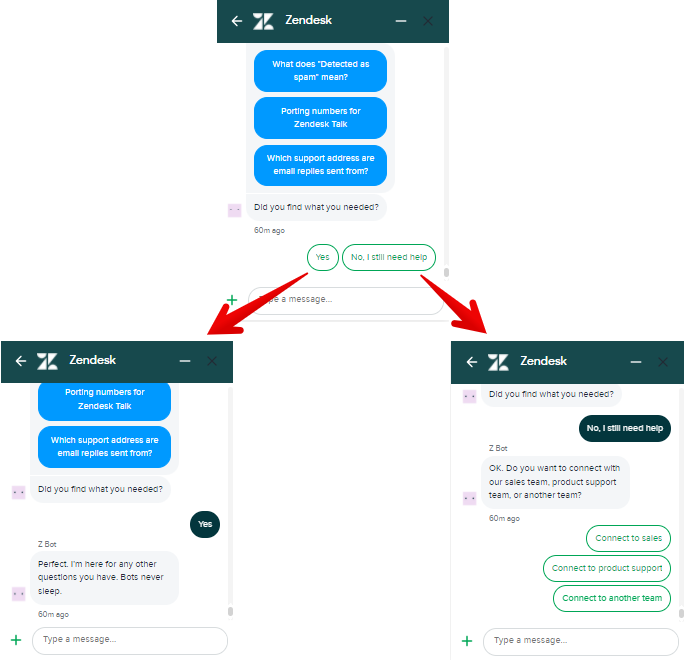
Automation Without Losing Control
Governance Is Not Optional
Zendesk AI agents need boundaries.
That includes:
- Topics the agent is allowed to answer
- Topics it must avoid
- Clear escalation rules
- Logging and review of conversations
Many teams find this part challenging. Ongoing governance is often managed with services like Zendesk Admin as a Service.
Balance Automation and Human Support
The best CX setups:
- Let AI handle the first step.
- Escalate quickly when confidence drops.
- Pass the full conversation history to agents.
Customers don’t mind automation. They mind being stuck.
Common Zendesk AI Agent Use Cases
“Where Is My Order?”
AI pulls order data and responds instantly. If delivery looks delayed, the agent escalates.
Agent Handoff
When confidence is low, the AI passes context, intent, and history to a human, no repetition required.
Internal Requests (IT & HR)
AI agents answer questions like:
- “How much leave do I have?”
- “How do I reset my laptop?”
- “Can you create a new starter email?”
These save teams time fast.
Using Generative AI Safely in Zendesk
Zendesk AI agents often use generative AI to create responses. This is helpful, but it can be risky without safeguards.
Retrieval-Augmented Generation (RAG)
RAG ensures AI responses are based on approved content, not guesses. This keeps answers accurate and on-brand.
Fallbacks Matter
When intent isn’t clear, the AI should:
- Prompt for clarification
- Offer options
- Or escalate
Silence or generic replies quickly break trust.
Testing and Ongoing Improvement
Zendesk AI agents are not something you can set up once and leave alone.
You should frequently assess:
- Resolution rate
- Escalation rate
- Customer satisfaction
- Drop-off points
Analytics inside Zendesk help teams understand:
- Where AI works
- Where it fails
- Where humans should step in sooner
This ties closely to wider CX measurement strategies.
Security, Privacy, and Risk
AI agents must respect:
- Data privacy rules
- Access permissions
- Industry regulations
This is especially important in healthcare, finance, and government.
Key safeguards include:
- Access control by role
- Prompt controls
- Secure integrations
- Scheduled evaluations
If AI has access to information, that information must be protected.
How Zendesk AI Agents Fit Into CX Automation
Zendesk AI agents work best as part of a wider support setup, not in isolation.
They connect with:
- Support team structure
- Knowledge management
- Escalation models
- Reporting and analytics
For teams planning automation, understanding Zendesk implementation costs and timelines is essential.
The Human Element Still Matters
AI does not replace support teams; it changes the way they work.
Good AI:
- Removes repetitive tasks
- Gives agents a better context
- Reduces burnout
- Improves response times
Bad AI creates more tickets than it solves. Design for people first, customers and agents.
Conclusion
Zendesk AI agents can handle real CX work when they’re designed with care, appropriately governed, and supported by clean data and strong processes.
The teams seeing the best results treat AI as part of their support system, not a shortcut.
If you’re planning AI agents in Zendesk, the foundation matters more than the technology.
FAQs: Zendesk AI Agents
What is a Zendesk AI agent?
A Zendesk AI agent is an automated assistant that answers customer questions, completes simple tasks, and escalates issues within Zendesk.
Are Zendesk AI agents the same as chatbots?
No. Zendesk AI agents can understand intent, use generative AI, access knowledge bases, and pass the entire context to human agents.
When should I use AI agents in Zendesk?
They work best for high-volume, repeatable questions with clear answers, like order status, account help, or internal requests.
Do Zendesk AI agents replace support agents?
No. They reduce repetitive work, allowing human agents to prioritise complex or sensitive issues.
How do I control what AI agents can answer?
Through governance rules, intent design, content controls, and regular reviews of conversations.